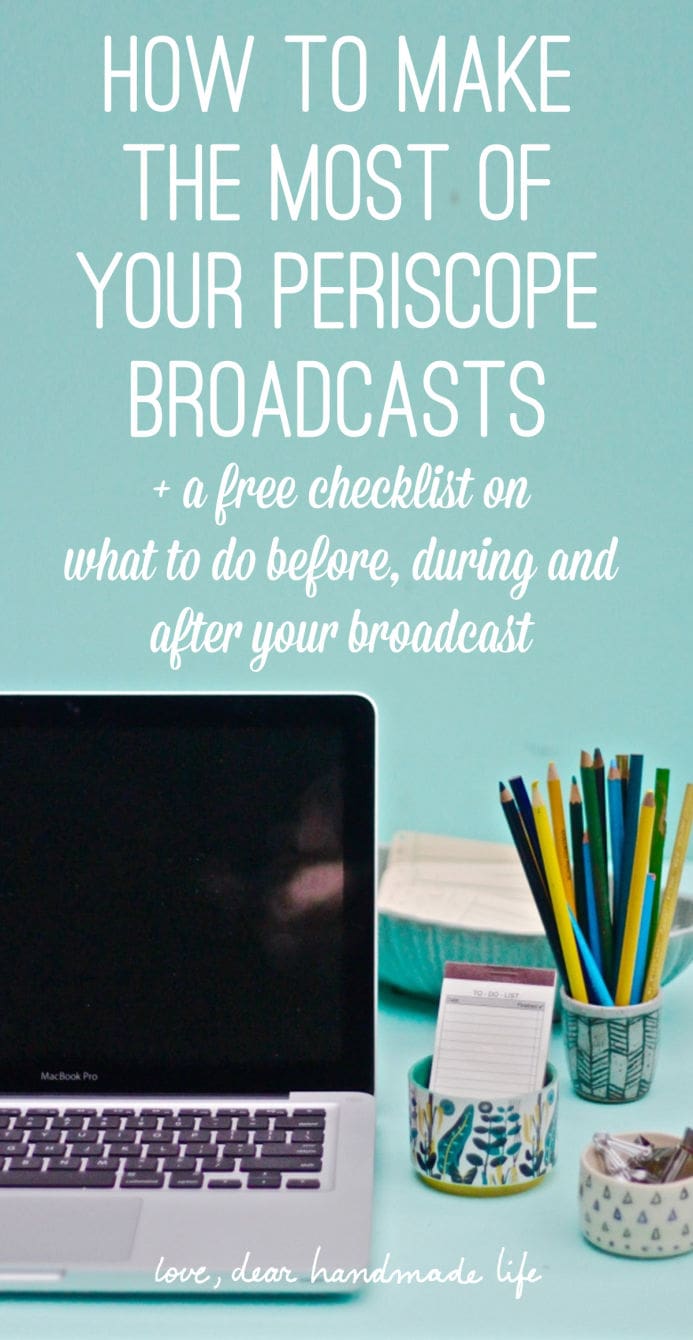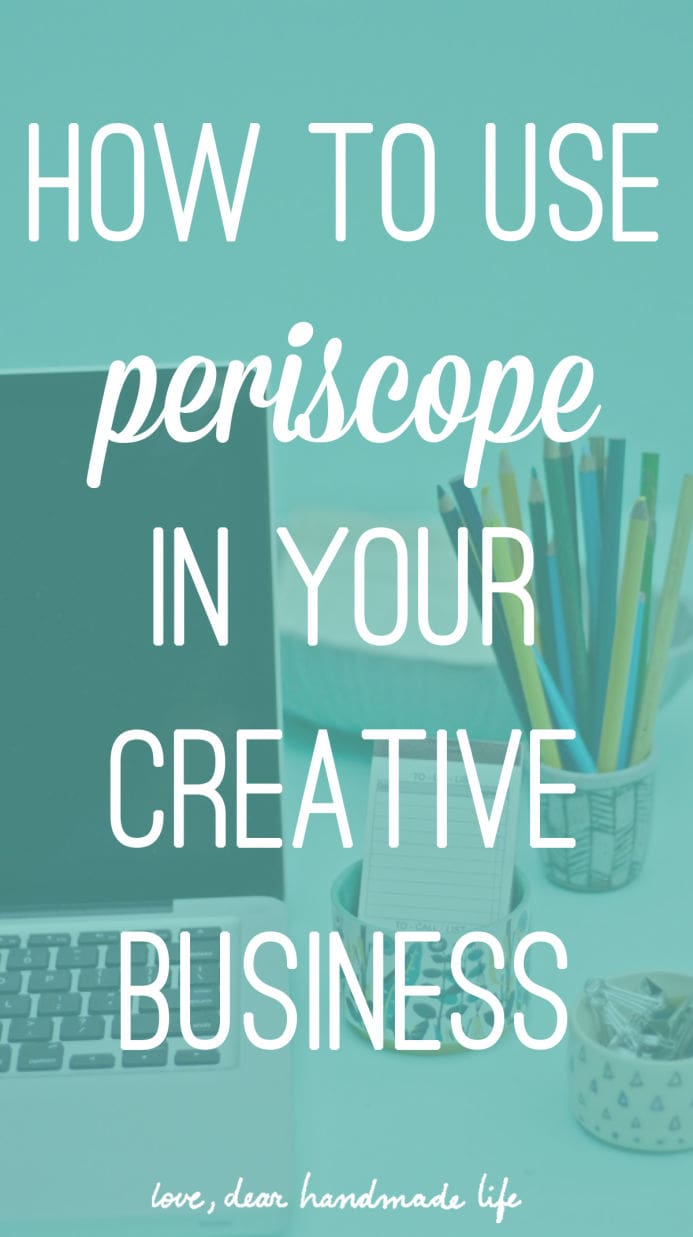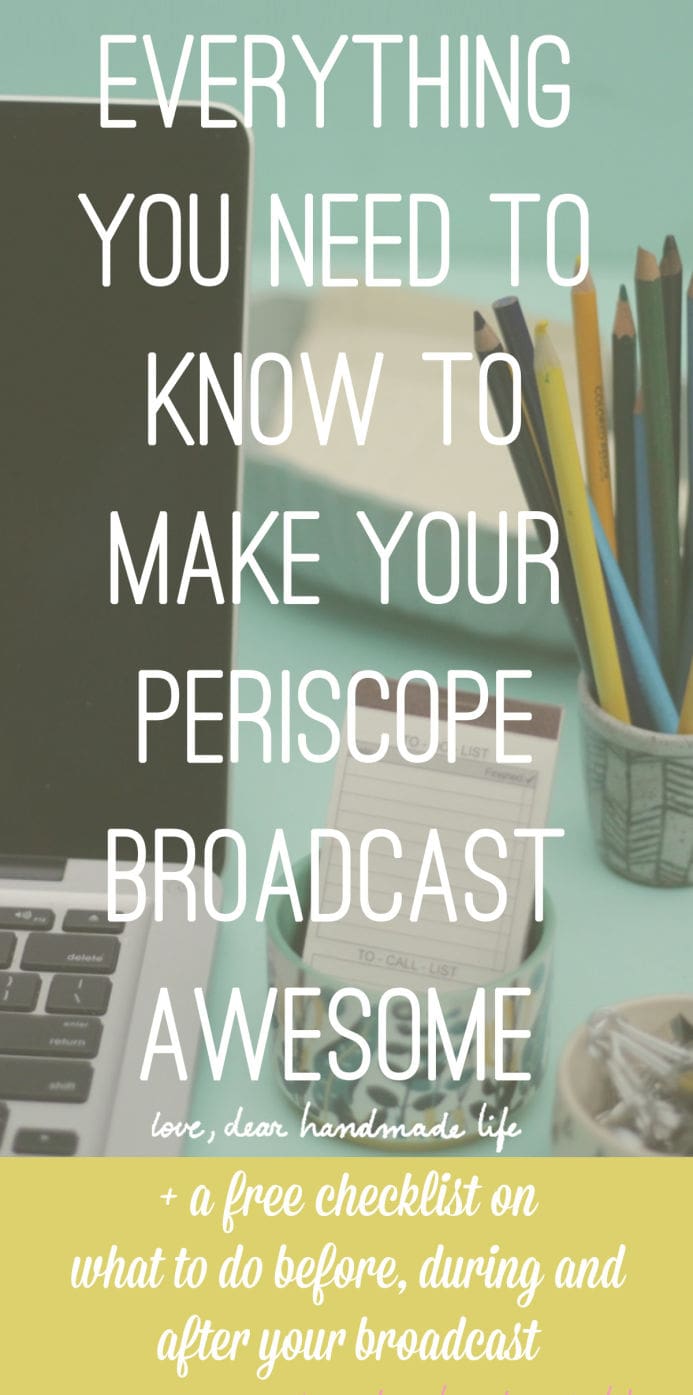How to make the most out of Periscope
Editor’s Note: Be sure to check out more awesome insights from Meighan O’Toole in this episode of our podcast where she shares her insights on social media trends and advice on being authentic online or this post she shared with us on 8 ways to make the most out of your social media. Now, onto Meighan. -Nicole S.
Have you been watching others broadcast on Periscope, or hearing all about how great the new platform is and wondered if it’s right for your business?
It wouldn’t surprise me. Periscope has gotten really hot since it launched just a year ago.
Let’s talk about what Periscope is and how you can use Periscope in your business.
What is Periscope?
Periscope is one of the newest and fastest growing social media platforms. It’s one of the best ways to connect with your audience immediately. Viewers can talk with you in real time, and it creates an environment that allows you to get to know each other in ways other platforms don’t offer.
If you aren’t familiar with Periscope the best way to describe is it’s similar to Snapchat in that it’s in the moment and ephemeral (videos disappear after 24 hours), and close to YouTube as it’s a video platform. The company bills itself as “Explore the world through someone else’s eyes.” It lives in an app on your phone, and like Instagram you can only video (or broadcast: how Periscope refers to their videos), from your phone.
It launched in March of 2015, and its been growing like gangbusters since. As of January 2016 Periscope has had 100 million live broadcasts, and it continues to gain in popularity. I believe one of the reasons its grown so quickly is because of the dynamic nature of the platform. It’s not only simple to use – you can literally turn it on and start broadcasting anywhere about anything – but it’s immediate and very forgiving as in terms of a polished look. It doesn’t require a lot a lot of prep or thought to go into each broadcast. It’s very simple and straightforward.
Is Periscope a Good Fit for You & Your Business?
I often tell people they don’t need to be on every single social media site. It’s important to figure out what platforms work for your overall business and social media strategy. Maybe Periscope isn’t for you, but perhaps it is! A few weeks ago I reminded you to reevaluate your social strategy a couple of times a year, encouraging you to think about new platforms and ways in which they might benefit your business.
Because social media usurps time and energy, it’s essential to ask how a new platform can benefit your business in the long run. It’s important to really have an open mind here! It’s easy to shut something down due to never having enough time – but let’s be real, there is never enough time!
A few questions to ask yourself before you dive into Periscope:
- What is unique to your business that you can share with your audience? Is it a new shipment of products? Your art practice? A behind the scenes peek at something new?
- How can you create a broadcast that will be engaging for your audience and offer value for you as a brand? ie: What can you give your audience that sets you apart from others in your industry?
- What will you hope broadcasting will do for your business? More sales? Driving website traffic? Creating buzz around new products?
- How are others within your industry using it to benefit them? Can you learn something from what they are doing? Can you do something similar but add your own flair?
It’s important to think about a plan, and make sure being on Periscope aligns with your social media goals.
Get my free Periscope Checklist!
Going Live is Actually More Thrilling than Scary
Broadcasting live in front of a bunch of people may sound and feel terrifying at first. It was for me, but I have found that every broadcast I have done I’ve always walked away feeling positive about my experience. I also felt much closer to my audience, and was able to connect with them in a way I just can’t on other platforms.
You would think that broadcasting live means being serious and perfect. But that’s what makes Periscope so unique and compelling; it’s not! Due to the nature of the platform it’s just not as high pressure. There is no immediacy about having a super curated look and feel. No one cares about your surroundings. Seriously. They care about what your content is: what you are sharing and talking about.
Fun fact: I recently started a broadcast and my phone popped out of the tripod and turned off the broadcast, I turned it back on and no one cared! While I don’t recommend this often, it’s a great example of how unstuffy the platform really is.
It may feel scary going live in front of people, but it’s important to remember they’re there because they are following you and know you, and/or they’re interested in what you’re planning on broadcasting about. So while it may feel daunting, the people that show up for your broadcast really want you to succeed. Remind yourself of that when you feel nervous, you are an expert within your business – don’t be afraid to act like it.
Preparing for the Broadcast
I recommend figuring out what you are going to talk about before you go live. I personally like to put together a little outline of what I want to chat about. I’m a digital strategist and my broadcasts are almost always about how artists and makers can improve their online presence and utilize social media. Normally what I’ll do is base my broadcast on a recent blogpost, or I’ll decide to talk about a topic I want to blog about that’s been ruminating around in my head for a bit. I’ll scribble down some notes on an index card and keep it handy to refer to when I go live to stay on track.
Something important to emphasize: you can prepare and really nail down what you want to talk about – but Periscope is very informal. Don’t spend too much time agonizing over what you are going to say because you’ll find once you go live your talk may take a different direction. I’ve found often that followers really want to engage. It’s almost like a little party – there are hearts flying, people talking to each other, and most importantly people are asking questions (both to you and other audience members!), commenting on something you have said, or giving their own perspective. This is what makes Periscope so fabulous, fun, and what truly makes broadcasting so unique! So while it’s important to have an idea and even an outline about what you want to talk about, you almost always want to go where your audience leads you.
Prior to going live I always create a printout with all of the places people can follow me, and how to sign up for my newsletter. If I’m talking about a blog post, I make sure to print out a separate page with the URL of that blog post. Creating these print outs are key to converting new viewers to real followers. It’s become very commonplace to show these “cue cards” during broadcasts – you’ll often see little cameras floating up on the screen – that’s simply people taking screenshots.
Another recommendation I would make if you’re talking about things such as your art work, products, process, etc — make sure you have everything you need and organized before you go live. It can be confusing when you are live to rifle through a pile of things. I recommend setting them up in a way that their in order and you can reach for them easily.
Get my free Periscope Checklist!
Tips & Pointers to Get Started Your Broadcast
Below is a quick and dirty list of basics you should familiarize yourself with for getting ready to dive in to your first broadcast!
Title: Each broadcast has a title, and each title allows 160 characters. Prior to your broadcast, draft your title (adding emojis is always a fun touch) on Twitter (so you can use its 140 limit character count) and then cut and paste it into Periscopes pre-broadcast screen, that way you can make sure it’s spelled correctly and it is succinct & clear on what your broadcast is about.
Hearts: Periscope’s like currency is hearts, but they don’t act like other social platform’s hearts. Hearts on Periscope are more like the audience is clapping. Most people don’t understand this yet, it’s ok to gently ask for hearts: “Hey if you like what I’m saying or showing please let me know by giving me hearts!” They’re activated by the viewer tapping the lower right hand corner.
Save your Broadcasts: In your settings you can autosave your videos, turn this on if you want to save your video. But keep in mind that the activity like hearts and comments do not render onto your phone’s video. Alternatively, I recommend signing up for katch.me which will save your broadcasts with all of the activity and retweet your broadcast a few hours later on Twitter. Which is a nice touch.
Do not disturb: While Periscope as an app blocks any phone calls and texts coming in, it doesn’t block notifications, so be sure to put your phone on Do Not Disturb.
Phone charged: Video takes a lot of battery power, so make sure your phone is fully charged!
Block trolls: If you need to block someone who is saying inappropriate things or just being a general nuisance while you are live tap on their comment and up comes a window with an option to block them. It takes two seconds and is very easy. Don’t let trolls ruffle you!
Use wifi and not data: Make sure you are on wifi and not using your data plan, this will save you data in the long run.
Stay within the top half of your screen: If you are broadcasting in portrait mode (vertically) make sure the focal point (for instance, your face) of your broadcast sits in the top half of the screen or the view will be obscured by comments, shares, etc.
If you need to change angles (front to back or vice versa): Make sure to take a pause from talking between switching the camera, as there is a break in the video, and your audience will not hear you if you keep chatting.
Add a link to your bio: Periscope doesn’t offer an area for a URL like Twitter or Instagram, but you can add one to your bio and it will be clickable – don’t forget to add one!
Those are the basics for you to get started on Periscope! Get excited! You are going to have a lot of fun!
I’ve also put together a handy and free printable checklist of everything you should do before, during and after your broadcast. You can download that here. Print it out to use as you get ready for your first broadcast. It’ll help you remember everything you need to do to be fully prepared.
If you are interested in learning more about Periscope and what I have learned in the year I have been using it, check out these two blog posts: Broadcasting on Periscope: What I learned today redux, and Broadcasting on Periscope: What I learned today.