The 5 Second Trick to Help Images Show Up in Google Search
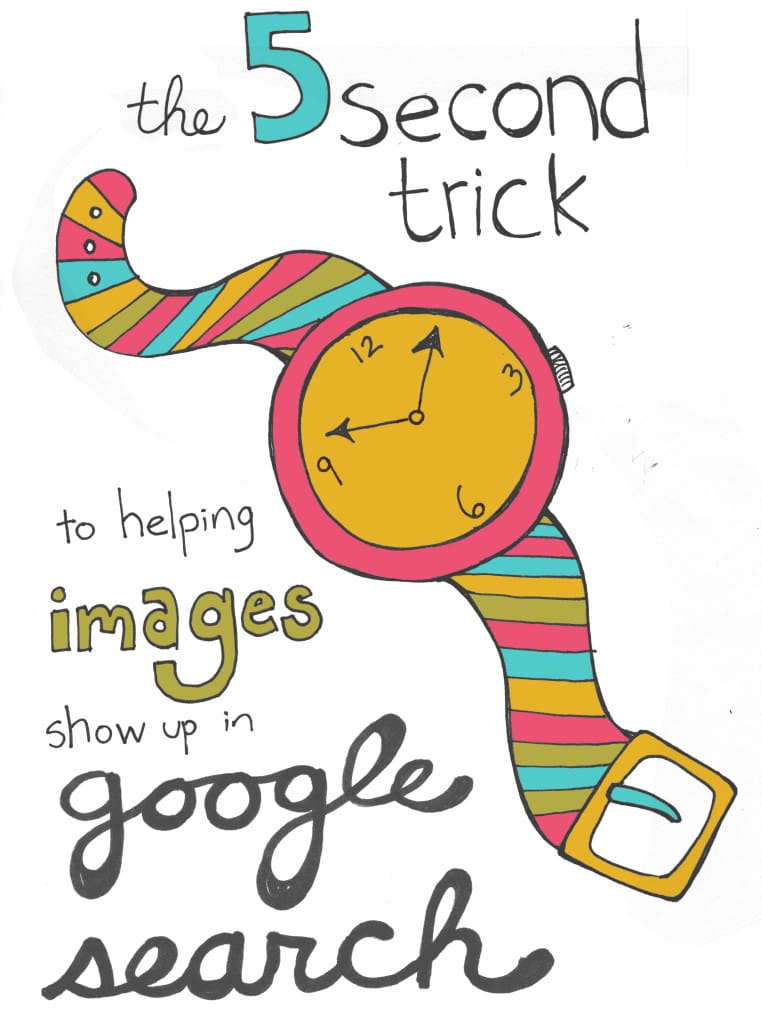
by: steph calvert
*editor’s note: for those of you not familiar with steph calvert…welcome to knowing one of the hardest working talented women dear handmade life knows. she’s the powerhouse behind hearts & laserbeams and the tech expert behind dear handmade life and our patchwork and craftcation websites. not only is she an amazing web designer but her graphics and illustrations are awesome.
SEO (search engine optimization) seems like this really big pain in the butt. Then you learn how it works, and instead of making life easier, it’s one more thing you gotta stay on top of. But did you know one part of it is actually super fast and easy? Ready to learn my 5 second trick to help images show up in Google Search?
This is gonna knock your socks off. It actually took me longer to draw this watch illustration than it’ll take me to tell you the secret.
When you snap a photo of a cat with your camera, and then you get that image it onto your computer, it’s got a really ugly filename. Something like DSC8675309 or ;sdkhdfyser;ers or some other gibberish that maybe makes sense to the person that came up with the file naming system. (But it’s probably lost on them, too.)
Google tries to read that image title and can’t make heads or tails of it, either. It’s trying to read your image title in plain English – so give it what it wants!
This can be done a couple of different ways, depending on the computer you’re on. Sometimes, a long click on the filename will bring up the box that lets you rename it. Sometimes, you’ll need to right click and choose “rename”. That really depends on your setup.
Then? Easy peasy. Tell Google images what It’s looking at.
Is it that cute cat picture you snapped earlier? Naming the photo “cute-cat-garden-tomatoes-mimosa.jpg” is perfect.
(I forgot to tell you earlier, but that cat you saw was sitting in a garden full of tomatoes and drinking a mimosa.)
You can leave out any tiny words like a, and, the, in. But give Google (and folks searching Google images) helpful descriptive words to tell it what’s in the photo. And don’t forget to add your business name at the end of it! In this case, if I shot the photo in question, a really good filename would be “cute-cat-garden-tomatoes-mimosa-hearts-and-laserbeams.jpg”
One more tiny detail? Separate the words you’re using in the image title with dashes. Otherwisegooglehastotrytoreadajumble. Separate-em-with-dashes_or_underscores. Doesn’t matter which, but never EVER use the spacebar.
And that’s it! As creative business owners, using this five second trick to help images show up in Google search feels like one of the most important things you can do with SEO to help your work get found online.
Special Note: As of this writing, Etsy still strips your image titles when you add photos to product listings, and it replaces your title with gibberish. So if you’re working on images to upload to your listings on Etsy, don’t worry about taking the extra time to rename your photos. But if they’re for your own website? Have at it!
Now get out there and make great internet!
-steph calvert
about steph:
Steph Calvert is the work at home mom, graphic and web designer, and illustrator behind Hearts and Laserbeams. Her work has been seen worldwide on apparel, in print, and online, and she’s been writing the Hearts and Laserbeams blog for over 10 years. Steph lives in Savannah, Georgia with her hilarious partners in crime, husband Josh, son Phil, and mom in law Carole. She enjoys coloring with her son, karaoke, and a good glass of wine every now and then. (But preferably now, thanks.)
find steph all over the internet: twitter, facebook, instagram, pinterest, google+ and yelp



Great tip! I had no idea that etsy strips image titles. What a bummer! I wonder why. It seems that having their artists’ images show up in image searches would boost traffic to etsy, increase shop sales, and therefore make etsy more $$ in seller and listing fees.
hi morgan,
i totally agree about the etsy comment! it really is too bad they do this 🙂
nicole
Seriously!! It seems like such a no-brainer. If you know how to add meta data to the images with Photoshop, Etsy strips that too when you upload images. It’s bizarre.
The internet is a strange and sometimes frustrating place!
Useful Tips.
The best tutorial I have read all day!
If I haven’t already done this and don’t want to re-title and re-export and re-upload all the photos on my website… can I just add descriptive keywords or alt text (don’t really know what that is I just read about it somewhere…) somewhere in the image data on my website? Will that do the same thing? Or does the image filename work better. ? Thank you!